Recording with the external microphone connected to the MIC IN/LINE IN jack
You can connect an external microphone (commercially available) to the MIC IN/LINE IN jack on the linear PCM recorder and use it for recording.
- Connect an external microphone (
 ) to the MIC IN/LINE IN jack on the linear PCM recorder.
) to the MIC IN/LINE IN jack on the linear PCM recorder.Adjust the position of the microphone. For the characteristics of the microphone, refer to the operating instructions supplied with it.
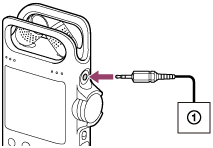
- Slide the INPUT switch to [MIC/LINE].
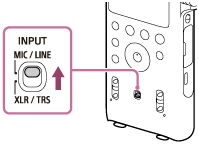
- Slide the MIC/LINE INPUT LEVEL switch to [MIC].
The Plug In Power screen is displayed.
When a plug-in power microphone is connected, select [ON] to supply power to the microphone from the linear PCM recorder. If you select [OFF], the Plug In Power will not work.
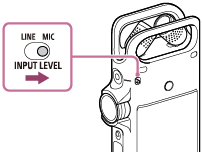
- Follow steps 3 through 7 in Recording with the built-in microphones to start recording.
The built-in microphones are automatically disabled and sounds through the external microphones are recorded.
Note
-
When an external microphone is connected to the MIC IN/LINE IN jack on the linear PCM recorder, the built-in microphones are not used for recording.
The contents of the Help Guide may be subject to change without notice due to updates to the product's specifications.

