Adjusting the recording volume for input sounds to avoid sound distortion (LIMITER)
You can turn on the LIMITER function to automatically adjust the recording volume for sudden, loud input sounds during recording to avoid sound distortion.
Using two A/D converters for 1 channel, the linear PCM recorder always reserves audio signals that are 12 dB lower than audio processed in the normal circuit in addition to the normal audio signals. If an over-input occurs, recorded data from the point at which the over-input starts is replaced and compensated. The limiter prevents sound distortion using a limiter minus time constant (not available for analog).
- Select [
 Settings] - [Recording Settings] - [LIMITER] from the HOME menu, and then press
Settings] - [Recording Settings] - [LIMITER] from the HOME menu, and then press  .
.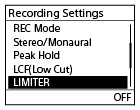
- Press
 or
or  to select [On (150ms)], [On (1sec)], or [On (1min)], and then press
to select [On (150ms)], [On (1sec)], or [On (1min)], and then press  .
.
Description of menu items
You can select one of the following items:
- On (150ms):
- The input audio volume recovers to the normal condition in approximately 150 milliseconds.
- On (1sec):
- The input audio volume recovers to the normal condition in approximately 1 second.
- On (1min):
- The input audio volume recovers to the normal condition in approximately 1 minute.
- OFF:
- Turns off the LIMITER function (default setting).
Note
-
When a device is connected to the XLR/TRS jack(s) and either or both of the left and right XLR/TRS INPUT LEVEL switches are placed in the [LINE] position, the LIMITER function does not work.
-
When an external device is connected to the MIC IN/LINE IN jack and the MIC/LINE INPUT LEVEL switch is placed in the [LINE] position, the LIMITER function does not work.
-
The limiter circuit functions to keep the signal level below the maximum input level. When a loud sound is input suddenly, the excess part of the sound is automatically set within the range of the maximum input level in order to prevent distortion.
-
The limiter circuit of the linear PCM recorder does not compensate for clipping when the input audio volume goes over 0 dB and reaches +12 dB. In such a case, sound may be distorted.
-
While the LIMITER function is turned on, the peak value with the limiter circuit in operation appears if the peak value exceeds 0 dB.
-
The recovery time represents the time period that the linear PCM recorder needs to trigger the limiter circuit and restore the normal recording volume when the input audio volume exceeds 0 dB. In recordings where over-input occurs periodically, the recording volume may be changed so frequently that it disturbs you. If this occurs, try a longer recovery time setting.
The contents of the Help Guide may be subject to change without notice due to updates to the product's specifications.

