Moving a file to a different folder
You can select a file and move it to another folder.
- Select the file you want to move.
- While playback is in progress or on standby, select [Move File] on the OPTION menu, and then press
 .
.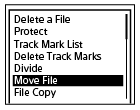
-
Press
 or
or  to select [Move to Built-In Memory] or [Move to SD Card], and then press
to select [Move to Built-In Memory] or [Move to SD Card], and then press  .
. - Press
 or
or to select the destination folder, and then press
to select the destination folder, and then press .
.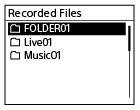
[Please Wait] appears and the file will be moved from the source folder to the destination folder.
Note
- You cannot move a protected file. To move the file, remove the protection first, and then move the file. For instructions on removing protection, see Protecting a file.
- You cannot move music files.
The contents of the Help Guide may be subject to change without notice due to updates to the product's specifications.

