Supplying power to the connected microphone from the linear PCM recorder (Plug In Power)
When a plug-in power type microphone is connected to the MIC IN/LINE IN jack on the linear PCM recorder, you can turn on the Plug In Power function to supply power to the connected microphone from the linear PCM recorder.
- Select [
 Settings] - [Recording Settings] - [Plug In Power] from the HOME menu, and then press
Settings] - [Recording Settings] - [Plug In Power] from the HOME menu, and then press .
.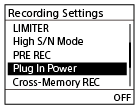
- Press
 or
or to select [ON] or [OFF], and then press
to select [ON] or [OFF], and then press .
. - Press and hold BACK/HOME to return to the HOME menu.
To return to the screen before you displayed the HOME menu, press
 STOP.
STOP.
Description of menu items
You can select one of the following items:
- ON:
- Turns on the Plug In Power function.
- OFF:
- Turns off the Plug In Power function (default setting).
The contents of the Help Guide may be subject to change without notice due to updates to the product's specifications.

