Display window while recording is in progress or on standby
The following describes the display window while recording is in progress or on standby.
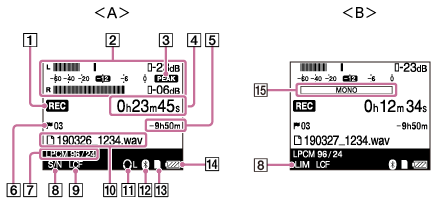
A: Display window while stereo recording is in progress
B: Display window while monaural recording is in progress
Note
- The above screen is provided for explanatory purposes. It may look different from what you actually see on your linear PCM recorder.
- Recording status
Indicates the current recording status of your linear PCM recorder.
 : Recording is in progress.
: Recording is in progress. : Recording is paused. (While the linear PCM recorder is paused for recording, the indicator flashes.)
: Recording is paused. (While the linear PCM recorder is paused for recording, the indicator flashes.) -
Peak level meters/peak values
The peak level meters and the peak values appear. When excessively loud sounds are input,
 appears.
appears.When [Stereo/Monaural] is set to [Monaural (L)] on the menu, the heading (L) to the left of the top peak level meter as well as the bottom peak level meter and its heading (R) are not displayed.
- PEAK icon
Appears when [Peak Hold] is set to [Manual] on the menu.
-
Elapsed time indicator
Indicates the elapsed time of the current recording.
- Remaining recordable time
Indicates the remaining time available for recording in hours, minutes, and seconds.
10 hours or more: in hours
Between 10 minutes and 10 hours: in hours and minutes
Less than 10 minuets: in minutes and seconds
- Track mark
Indicates the number of added track marks.
- Recording mode
Indicates the recording mode specified on the menu.
LPCM 192/24, LPCM 176/24, LPCM 96/24, LPCM 96/16, LPCM 88/24, LPCM 88/16, LPCM 48/24, LPCM 48/16, LPCM 44/24, LPCM 44/16: Linear PCM file
MP3 320kbps, MP3 128kbps: MP3 file
- LIMITER/High S/N Mode
Appears when [LIMITER] or [High S/N Mode] is enabled.
- LCF setting
Appears when [LCF(Low Cut)] is enabled.
- File name/folder name
While recording is in progress or paused, the file name appears.
While recording is on standby or the linear PCM recorder is paused for recording, the folder name (for example, FOLDER01) appears.
-
Output channel indicator
Appears when the left (L) or right (R) channel audio is specified for output to the headphones. When stereo audio is output to headphones, nothing appears.
-
Bluetooth mark
Appears when the Bluetooth function is enabled.
-
Memory card indicator
Appears when [SD Card] is selected for [Memory Selection] under [Recording Folder].
-
Remaining battery power
-
Monaural icon
Appears when [Stereo/Monaural] is set to [Monaural (L)] on the menu.
The contents of the Help Guide may be subject to change without notice due to updates to the product's specifications.

