Parts and controls
Front/Right side
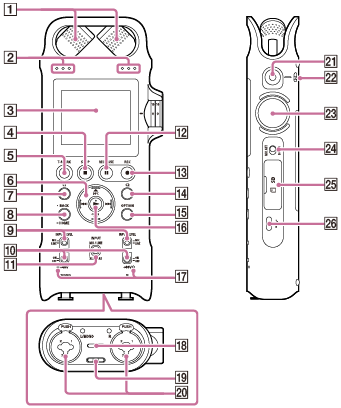
-
Built-in microphones
-
Peak level indicators (L/R)
-
Display window
-
 STOP button
STOP button -
T-MARK (track mark) button
-
Control button (
 DPC (Speed Control),
DPC (Speed Control), 
 (repeat) A-B,
(repeat) A-B,  (fast reverse),
(fast reverse),  (fast forward))
(fast forward)) -
C1 (Custom 1) button
-
BACK/
 HOME button
HOME button -
XLR/TRS INPUT LEVEL (XLR/TRS input type selection) switch (L/R)
-
Phantom power switch (L/R)
-
INPUT (input selection) switch
-
 REC PAUSE (pause recording) button/indicator
REC PAUSE (pause recording) button/indicator -
 REC (recording) button/indicator
REC (recording) button/indicator -
C2 (Custom 2) button
-
OPTION button
-
 (play/enter) button (*)
(play/enter) button (*) -
Phantom power indicator (L/R)
-
Built-in speaker
-
Strap hole (No strap is supplied with your linear PCM recorder.)
-
XLR/TRS jack (L/R)
-
MIC IN/LINE IN jack (stereo jack with the diameter of 3.5 mm (0.14 in))
-
MIC/LINE INPUT LEVEL (MIC/LINE input type selection) switch
-
REC LEVEL (recording level) dial
-
MIC ATT (microphone attenuator) switch
-
SD card slot (Located behind the slot cover.)
-
USB Type-C™ port
* There is a tactile dot. Use this dot as a reference point for operating or identifying the button.
Back/Left side
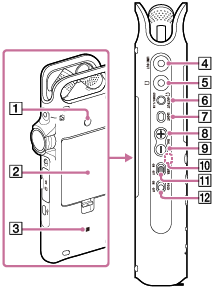
-
Hole for attaching the tripod
(No tripod is supplied with your linear PCM recorder.)
-
Battery compartment cover
-
 (N mark)
(N mark)(Put an NFC-compatible smartphone or Bluetooth audio device onto this mark to establish a Bluetooth connection.)
-
LINE OUT (line output) jack
-
 (headphones) jack
(headphones) jack -
 OUTPUT (headphone output selection) button
OUTPUT (headphone output selection) button -
LIGHT button
-
VOL + (volume +) button (*1)
-
VOL - (volume -) button
-
Built-in Bluetooth antenna (*2)
-
POWER switch
-
HOLD switch
*1 There is a tactile dot. Use this dot as a reference point for operating or identifying the button.
*2 The antenna allows your linear PCM recorder to connect with Bluetooth devices. Do not cover the antenna when a Bluetooth connection is active. Otherwise, the connection may be interrupted.
The contents of the Help Guide may be subject to change without notice due to updates to the product's specifications.

