Disconnecting the Bluetooth connection
The procedure to disconnect the Bluetooth connection depends on the way you established the connection between the audio device and your linear PCM recorder.
If you followed the steps in Registering (pairing) an audio device and establishing a Bluetooth connection:
Select [ Bluetooth] - [Audio Device] - [Disconnect] from the HOME menu of the linear PCM recorder.
Bluetooth] - [Audio Device] - [Disconnect] from the HOME menu of the linear PCM recorder.
If you followed the steps in Establishing a Bluetooth connection with the one-touch operation (NFC connection):
Put your linear PCM recorder onto the Bluetooth audio device aligning the marks on both devices with each other once again.
marks on both devices with each other once again.
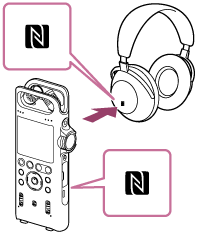
When the Bluetooth connection is disconnected, [Disconnected] appears on the display window of the linear PCM recorder.
The contents of the Help Guide may be subject to change without notice due to updates to the product's specifications.

