Selecting a sound quality setting (Equalizer)
You can select a sound quality setting to suit your preference.
- While playback is on standby or in progress, select [Equalizer] on the OPTION menu, and then press
 .
.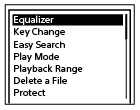
- Press
 or
or to select the desired sound quality setting, and then press
to select the desired sound quality setting, and then press  .
.
Description of menu items
You can select one of the following items:
- OFF:
- Turns off the Equalizer function (default setting).
- ON:
- Turns on the Equalizer function.
- Custom:
- You can define sound levels in 5 frequency bands.
- Press
 or
or to select a frequency band from 100 Hz, 300 Hz, 1 kHz, 3 kHz, or 10 kHz, and then press
to select a frequency band from 100 Hz, 300 Hz, 1 kHz, 3 kHz, or 10 kHz, and then press or
or to adjust the level.
to adjust the level. - You can adjust in 7 steps from -3 to +3.
Note
-
While playback is in progress with the built-in speaker, a Bluetooth audio device, or the external device connected to LINE OUT jack on the linear PCM recorder, the Equalizer function does not work.
The contents of the Help Guide may be subject to change without notice due to updates to the product's specifications.

