Different Set for Still/Mv
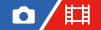
For each item in still image shooting and movie recording, you can select whether to use a common setting or separate settings.
- MENU →
 (Setup) → [Operation Customize] → Select [Different Set for Still/Mv].
(Setup) → [Operation Customize] → Select [Different Set for Still/Mv].The operation guide screen will appear. Select [OK] to display the setting screen.
- Add check marks to the items that you want to set separately for still image shooting and movie recording, and then select [OK].
- You can set the following items separately for still image shooting and movie recording.
- Aperture
- Shutter Speed
- ISO
- Exposure Comp.
- Metering Mode
- White Balance
- Picture Profile
- Focus Mode
- You can set the following items separately for still image shooting and movie recording.
Hint
- When you switch from a common setting to separate settings with [Different Set for Still/Mv], the current settings are applied to both still image shooting and movie recording. However, the custom white balance setting is only applied to still image shooting.
- When you switch from separate settings to a common setting with [Different Set for Still/Mv], the setting values of items return to their initial values. As an exception, the setting values for still image shooting are applied to the aperture value, shutter speed, and custom white balance settings.
Note
- Even if you add a check mark to [Exposure Comp.], the exposure compensation value will be simultaneously changed for both still image shooting and movie recording when you change the exposure compensation value with the exposure compensation dial.
TP1001367392
