Face/Eye Subject (still image/movie)
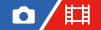
Selects the target to be detected with the Face/Eye AF function.
- MENU →
 (Focus) → [Face/Eye AF] → [
(Focus) → [Face/Eye AF] → [ Face/Eye Subject] → desired setting.
Face/Eye Subject] → desired setting.
Menu item details
- Human:
- Detects human faces/eyes.
- Animal:
- Detects animal eyes.
Hint
- To detect animal eyes, arrange the composition so that both eyes and the nose of the animal are within the angle of view. Once you focus on the animal’s face, the animal’s eyes will be detected more easily.
Note
-
When [
 Face/Eye Subject] is set to [Animal], the following functions cannot be used.
Face/Eye Subject] is set to [Animal], the following functions cannot be used.
-
 Face Priority in Multi Metering
Face Priority in Multi Metering
-
 Regist. Faces Priority
Regist. Faces Priority
- Eye detection function during movie recording
-
- Even when [
 Face/Eye Subject] is set to [Animal], the eyes of some types of animals cannot be detected.
Face/Eye Subject] is set to [Animal], the eyes of some types of animals cannot be detected.
TP1001367453
