Main menu (shooting setting list)
Select the  (Main) tab on the menu screen to display a list of shooting settings. You can confirm the settings before shooting or for each scene, and also change the settings directly from this screen.
(Main) tab on the menu screen to display a list of shooting settings. You can confirm the settings before shooting or for each scene, and also change the settings directly from this screen.
Main menu for shooting still images
Main 1
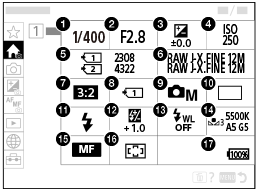
-
Shutter Speed *
-
Aperture *
-
 Exposure Comp.
Exposure Comp.
-
 ISO
ISO
-
Format
-
Image Quality Settings
-
Aspect Ratio
-
 Rec. Media Settings
Rec. Media Settings
-
Shoot Mode
-
Drive Mode
-
Flash Mode
-
Flash Comp.
-
Wireless Flash
-
 White Balance
White Balance
-
 Focus Mode
Focus Mode
-
 Focus Area
Focus Area
- Remaining battery level
* When the shooting mode is [Program Auto], the shutter speed and aperture value are displayed in the same area. You can perform Program Shift by selecting the area.
Main menu for shooting movies
Main 1
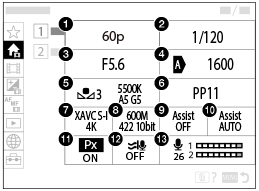
-
Rec Frame Rate/
 Frame Rate Settings (when shooting slow-motion/quick-motion movies)
Frame Rate Settings (when shooting slow-motion/quick-motion movies) -
Shutter Speed
-
Aperture
-
 ISO
ISO
-
 White Balance
White Balance
-
 Picture Profile
Picture Profile
-
 File Format
File Format
-
Record Setting/
 Record Setting (when shooting slow-motion/quick-motion movies)
Record Setting (when shooting slow-motion/quick-motion movies) -
Gamma Display Assist
-
Gamma Disp. Assist Typ.
-
 Proxy Recording
Proxy Recording
-
Wind Noise Reduct.
-
Audio Rec Level
Main 2
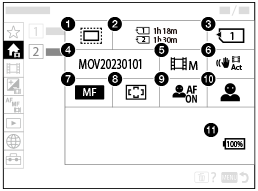
- Log Shooting Setting *
-

 Shooting
Shooting
-
Format
-
 Recording Media
Recording Media
-
File Settings
-
Shoot Mode
-
 SteadyShot
SteadyShot
-
 Focus Mode
Focus Mode
-
 Focus Area
Focus Area
-
 Face/Eye Prior. in AF
Face/Eye Prior. in AF
-
 Face/Eye Subject
Face/Eye Subject
-
Remaining battery level
* When the camera’s system software (firmware) is Ver.4.00 or later
Hint
- If you assign the [Display Main Menu] function to the desired key using the custom key settings, you can also open the Main menu by pressing the assigned key.
- You can open the setting screens by touching the icons on the main menu when [Touch Operation] is set to [On] and [Menu Screen] under [Touch Panel Settings] is set to [On].
