Turning on the headset
When the headset is set into the charging case
-
Remove the headset from the charging case.
The headset turns on automatically.
When you remove only one unit from the charging case, only the removed unit turns on.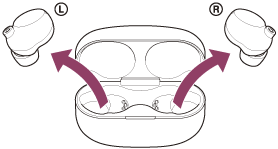
When you put the headset units into your ears, the voice guidance indicating the remaining battery charge can be heard.
When the headset is not set into the charging case
When the headset is not worn on your ears for about 15 minutes after being removed from the charging case, the headset turns off automatically. In this case, turn the headset on by tapping the touch sensor of the headset or by putting the headset into your ears. The headset will also turn on when it is set into the charging case and then removed from the charging case.
By using the “Sony | Headphones Connect” app, you can change the setting of the headset so that it will not be turned off automatically.
When the headset is turned on
In the factory settings, the noise canceling function is turned on automatically. If the noise canceling settings were changed when the headset was used last, the settings are retained. When both headset units are removed from the charging case, the connection is established between the left and right units.The headset goes into Bluetooth pairing mode when turning on the headset for the first time after purchase or just after initializing the headset.

