Replacing the earbud tips
M-sized earbud tips come attached to the left and right units of the headset at the time of purchase.
If the size of the earbud tips does not match the size of your ear canals or the headset is not worn properly in your ears, tap operations or Speak-to-Chat speech detection may not work correctly, or you may not obtain proper sound qualities, noise canceling effects, or call performances.
If any of this is the case, try the following.
- Change the earbud tips to ones that fit more snugly in your ears. When changing the earbud tips, try the earbud tip sizes in order from the larger ones to the smaller ones. The size of the left and right earbud tips may be different. The “Sony | Headphones Connect” app will help you to determine which earbud tips are most suitable for you to achieve the optimal noise cancellation effect.
- Check if the headset is properly worn on your ears. Wear the headset so that the earbud tip is comfortably situated as deep in the ear canal as possible.
Noise isolation earbud tips
The size of the earbud tips can be determined based on the color of the inside of the earbud tips.
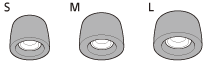
S size: orange
M size: green
L size: light blue
-
Remove the earbud tip.
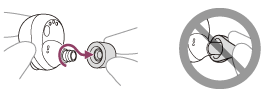
- Do not pinch the end of the earbud tip when removing it.
-
Attach the earbud tip.

- Firmly insert the earbud tip all the way. Do not attach the earbud tip in a loose or skewed manner.
-
Be sure to confirm that the stem color (orange, green or light blue) of the earbud tip cannot be seen.
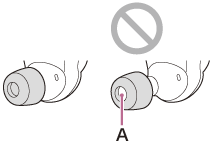
A: Stem
- The inside will be easy to see when illuminated by the light.
Note
- The earbud tips deteriorate through long-term use and storage. When there are cracked, peeled, or chipped portions, refrain from using them.
If the earbud tips deteriorate, they cannot achieve proper sound qualities or noise canceling effects, and can cause injuries or diseases as the earbud tips may come off and remain in the ear. - As the earbud tips fit more snugly in your ears, you may feel a strain to your ears. If you experience discomfort, discontinue use.
- Do not pull on the polyurethane foam portion of the earbud tip. If it is separated from the earbud tip, it will not function.
- Do not subject the polyurethane foam portion of the earbud tip to pressure for over long periods of time. It may cause deformation and it may be difficult to return the earbud tip to the original shape.
- When the earbud tips become dirty, do not wash them in water, and wipe off the dirt using a dry cloth. Do not use alcohol, etc. Doing so may quicken the deterioration.
- When the earbud tips get soaked, drain the liquid well, and make sure that the earbud tips are dried before use or storage.
- The varying sizes of the holes on the polyurethane foam portion of the earbud tip have no effect on the sound quality.
- You may hear a cracking noise in your ears when wearing the headset. However, this is not a malfunction.
- The foam materials may become firm at a low temperature. Warm the earbud tips a little with your hands before use.
- When the environmental temperature or usage temperature is high, the polyurethane foam may take time to return to its original shape.
- If you feel that the bass sound has become insufficient (or that the sound quality has deteriorated), exchange the earbud tips with new ones.

