When you have finished using the headset
When you have finished using the headset, be sure to keep the headset in the charging case.
Close the lid of the charging case.
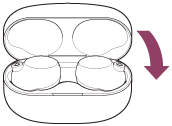
Note
- If perspiration or water is left on the charging port, it may impair the ability to charge the headset. Immediately wipe off any perspiration or water on the charging port after use. When the charging ports of the headset or charging case get dirty, wipe them clean with a soft dry cloth.

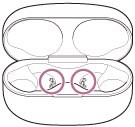
Care of earbud tips
To protect the earbud tips from quick deterioration, follow the precautions below to continue using them.
- Do not pull on the polyurethane foam portion of the earbud tip. If it is separated from the earbud tip, it will not function.
- Do not subject the polyurethane foam portion of the earbud tip to pressure for over long periods of time. It may cause deformation and it may be difficult to return the earbud tip to the original shape.
- When the earbud tips become dirty, do not wash them in water, and wipe off the dirt using a dry cloth. Do not use alcohol, etc. Doing so may quicken the deterioration.
- When the earbud tips get soaked, drain the liquid well, and make sure that the earbud tips are dried before use or storage.
When there are cracked, peeled, or chipped portions in the earbud tips, refrain from using them.
If the earbud tips deteriorate, they cannot achieve proper sound qualities or noise canceling effects, and can cause injuries or diseases as the earbud tips may come off and remain in the ear.
When the headset gets wet
- Use a soft dry cloth to wipe off any water that gets on the headset.
- Remove the earbud tips, turn the sound conduits and the air holes downward, and shake several times to get the water out.
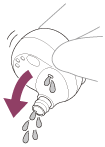
- Turn the microphone holes (in 2 locations) downward and gently tap them about 5 times on a dry cloth, etc. to remove any water collected inside.
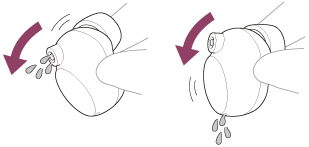
- Leave the headset to dry in room temperature.

