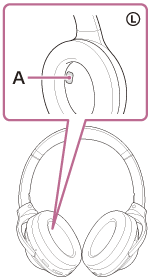Wearing the headset
-
Put the headset on your ears.
Adjust the length of the headband.
Put the headset on your head with the
 (left) mark on your left ear and the
(left) mark on your left ear and the
 (right) mark on your right ear. There is a tactile dot on the
(right) mark on your right ear. There is a tactile dot on the
 (left) mark side.
(left) mark side. 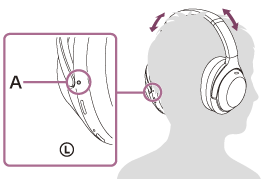
A: Tactile dot
When attaching and removing the headset
In the factory setting, the built-in proximity sensor in the left unit and the built-in acceleration sensors in each of the left and right units detect when the headset is attached to or removed from your ears, and the headset automatically controls the touch sensor control panel’s operation, powering off, pausing music playback, etc. (Wearing detection).
When the headset is worn
- The indicator next to the
 (power) button turns off.
(power) button turns off. - You can use the touch sensor control panel of the headset to play music, make and receive calls, etc.
When the headset is removed
- When you listen to music while wearing the headset on your ears, the headset will pause music playback automatically if the headset is removed. When the headset is worn again, the headset resumes music playback.
- In order to save the battery, the headset will automatically turn off after 15 minutes of not being worn.
- In order to prevent the headset from reacting incorrectly, music playback, making and receiving calls, and other operations cannot be performed when the headset is removed, even if you tap the touch sensor control panel.
- When you are talking on the headset while wearing the headset on your ears, the call is automatically switched to the smartphone or mobile phone if the headset is removed. When you put the headset on your ears again, the call is switched to the headset.
Hint
- By using the “Sony | Headphones Connect” app, you can change the settings of the wearing detection automatic music playback pause and resume function and the wearing detection automatic power off function (the battery saving function).
Note
- In the following cases, wearing detection may react incorrectly.
- With the headset around your neck, your chin goes into the housing

- Put your hand inside the earpad of the left unit
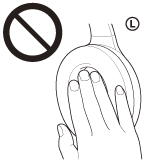
- Put the headset up and put it in a bag, etc.
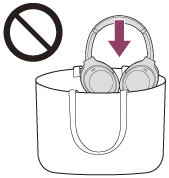
- Put the headset up and hang it on a bag, etc.
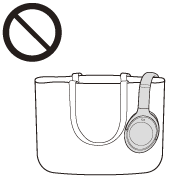
- With the headset around your neck, your chin goes into the housing
-
When you wear the headset with your face up or down as shown below, or when you wear the headset upside down, wearing detection may not work properly, and the touch sensor control panel and CUSTOM button may not be available for operation. Wear the headset correctly while facing forward, or press the
 (power) button briefly.
(power) button briefly.
- Wearing the headset while lying down or with your face up
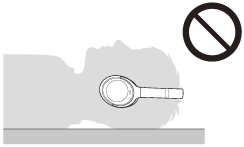
- Wearing the headset with your face down
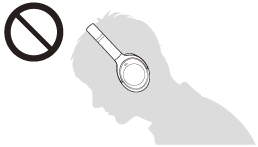
- Wearing the headset while lying down or with your face up
- When you wear the headset over a cap, a scarf, hair, etc., wearing detection may not work properly, and the touch sensor control panel may not be available for operation. Wear the headset so that your ears are inside the earpads.
- When the supplied headphone cable is connected to the headset, wearing detection does not work.
- The wearing detection automatic music playback pause and resume function is only available when connected via Bluetooth connection.
- The connected device or playback application you are using may not support the wearing detection automatic music playback pause and resume function.
- When attaching and removing the headset, the call is switched only when the wearing detection automatic power off function is enabled.
- If the proximity sensor part inside the left unit housing gets fogged up or there are water droplets on it due to condensation or humidity from sweat, etc., wearing detection may not work properly. When the sensor part is fogged up or there are water droplets on it, leave the proximity sensor part facing up until the moisture disappears.
A: Proximity sensor part