Using the multi-selector
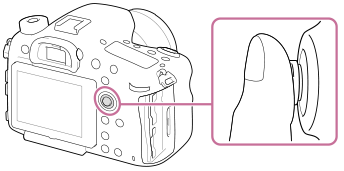
- Put your finger right on top of the multi-selector to manipulate it more precisely.
- You can move the selection frame by pressing the multi-selector up/down/left/right. The selection frame can be moved in eight directions in some situations. The item selected with the multi-selector can be entered by pressing the center of the multi-selector.
- Press the multi-selector left/right while playing back images to display the previous or next image.
- The [Focus Standard] function is assigned to the center of the multi-selector in the default settings.

