Front side
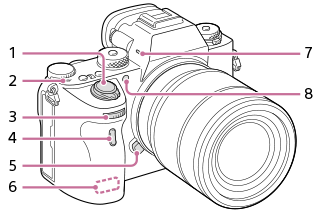
- ON/OFF (Power) switch/Shutter button
-
 Image sensor position mark
Image sensor position mark
- The image sensor is the sensor that converts light into an electric signal. The
 mark shows the location of the image sensor. When you measure the exact distance between the camera and the subject, refer to the position of the horizontal line.
mark shows the location of the image sensor. When you measure the exact distance between the camera and the subject, refer to the position of the horizontal line.
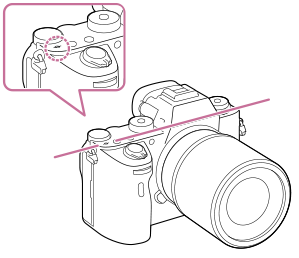
- If the subject is closer than the minimum shooting distance of the lens, the focus cannot be confirmed. Make sure you put enough distance between the subject and the camera.
- The image sensor is the sensor that converts light into an electric signal. The
- Front dial
You can quickly adjust the settings for each shooting mode.
- Remote sensor
- Lens release button
- Wi-Fi antenna (built-in)
- Microphone*
- AF illuminator/Self-timer lamp
When the lens is removed
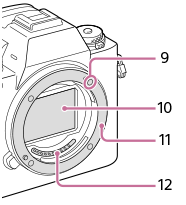
- Mounting index
- Image sensor**
- Mount
- Lens contacts**
* Do not cover this part during movie recording. Doing so may cause noise or lower the volume.
** Do not directly touch these parts.

