Music Pro
Music Pro offers a service called “Studio tuning”. Studio tuning functions enable you to up-convert tracks that you recorded on an Xperia to Sony Music professional-studio quality using cloud AI processing. You can simulate the sound of Sony vacuum tube mics and Sony Music studio reverb, as well as reduce noise using specially developed audio separation technology.
You can import audio files and listen with headphones while recording audio or videos. You can also monitor your voice while recording audio or videos if you use headphones connected to the 3.5 mm audio jack of your device. On the audio editing screen, you can layer multiple takes and compare them, and then choose the best parts from each take to create your ideal track.
You can use Studio tuning functions in the following ways. For more information on using Music Pro, see 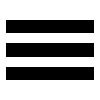 (Menu icon) > [Usage tips].
(Menu icon) > [Usage tips].
Note
- Charges apply when using Studio tuning functions. For more information, see
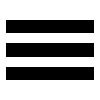 (Menu icon) > [Usage tips].
(Menu icon) > [Usage tips]. - Music Pro may not be available in some countries/regions.
- Audio separation
Sony's AI technology allows you to separate audio sources in a recording. For example, guitar/piano and vocals recorded simultaneously with a single mic (Xperia) can be separated to individual tracks. Once separated, you can listen to tracks individually and adjust the balance of the volume and reverb to create your ideal mix.
- De-noise
Using audio separation technology, you can remove unintended sounds (noise) from recorded vocals/voices, guitar, or piano.
- De-reverb
Reduce or remove reverb (room echo) from indoor settings by using Sony's AI technology to recreate the sound quality of a recording studio.
- Mic simulation
Recreate the unique frequency of Sony's high-performance vacuum tube mics.
- Studio simulation
Recreate the exquisite sound of professional recording equipment by adding the characteristic resonance of a recording studio (does not add a reverb effect).
