About the peak meters indicating the recording volume levels
During recording, the peak meters ( ) appear to help you adjust the recording level.
) appear to help you adjust the recording level.
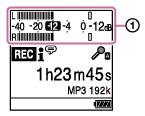
Please adjust the orientation of the built-in microphones, the distance from the sound source, or the sensitivity setting of the microphones so that the recording level stays around -12 dB, which fits within the optimum range, as illustrated above. See Selecting the sensitivity level of the built-in microphones (Built-in Mic Sensitivity) for selecting the microphone sensitivity level.
Hint
- When the input sound volume is low, it is recommended you move your IC recorder closer to the sound source or increase the microphone sensitivity level.

