Selecting the sensitivity level of the built-in microphones (Built-in Mic Sensitivity)
You can select the sensitivity level of the built-in microphones. Set this menu item before you start recording.
- Select “
 Settings” - “Recording Settings” - “Built-in Mic Sensitivity” from the HOME menu, and then press
Settings” - “Recording Settings” - “Built-in Mic Sensitivity” from the HOME menu, and then press  .
.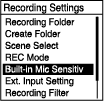
- Press
 or
or  to select “For Voice” or “For Music,” and then press
to select “For Voice” or “For Music,” and then press  .
. - Press
 or
or  to select the desired level of the microphone sensitivity, and then press
to select the desired level of the microphone sensitivity, and then press  .
. - Press and hold BACK/HOME to return to the HOME menu.To return to the screen before you displayed the HOME menu, press
 STOP.
STOP.
Description of menu items
You can select one of the following items:
- For Voice:
- You can select one of the following sensitivity levels for recording voices.
 Auto: An appropriate sensitivity level is automatically selected according to the input human voices (default setting).
Auto: An appropriate sensitivity level is automatically selected according to the input human voices (default setting). High: Suitable for recording distant or soft human voices in large spaces, including conference rooms.
High: Suitable for recording distant or soft human voices in large spaces, including conference rooms. Medium: Suitable for recording small meetings or interviews.
Medium: Suitable for recording small meetings or interviews. Low: Suitable for speaking into the built-in microphones to record voice notes or recording nearby or loud human voices.
Low: Suitable for speaking into the built-in microphones to record voice notes or recording nearby or loud human voices.
- For the High, Medium, and Low sensitivity levels, you can press
 or
or  to further select the recording properties: “High(Focused),” “Medium(Focused),” “Low(Focused),” “High(Wide),” “Medium(Wide),” and “Low(Wide).”
to further select the recording properties: “High(Focused),” “Medium(Focused),” “Low(Focused),” “High(Wide),” “Medium(Wide),” and “Low(Wide).” - Selecting the focus property will suppress human voices from right and left to provide sort of a zooming sound effect. On the other hand, selecting the wide property will intensify human voices from right and left to help you distinguish multiple voices.
- For Music:
- You can select one of the following sensitivity levels for recording music.
 High(Music): Suitable for recording small-group chorus performances and distant musical instrument sounds.
High(Music): Suitable for recording small-group chorus performances and distant musical instrument sounds. Medium(Music): Suitable for recording live music from a distance of 2 to 3 meters (80 to 120 inches), such as chorus or musical instrument lessons.
Medium(Music): Suitable for recording live music from a distance of 2 to 3 meters (80 to 120 inches), such as chorus or musical instrument lessons. Low(Music): Suitable for recording live loud music, such as band performances.
Low(Music): Suitable for recording live loud music, such as band performances.
Note
- While recording audio from an external device is in progress, the Built-in Mic Sensitivity function is disabled.

