Locating a playback point with the track mark list (Track Mark List)
You can locate a playback point by selecting a track mark on the Track Mark List screen.
- While playback is on standby or in progress, select “Track Mark List” on the OPTION menu, and then press
 .
.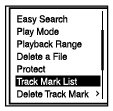
- Press
 or
or to the desired track mark, and then press
to the desired track mark, and then press  .
.File playback starts from the selected track mark point.

