Using the OPTION menu
You can display the OPTION menu by pressing OPTION. The OPTION menu items vary depending on the selected function of your IC recorder.
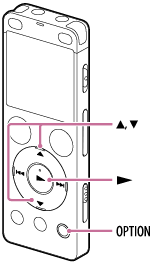
- Select the function you want to use on the HOME menu, and then press OPTION.
The OPTION menu associated with the selected function appears.
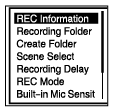
- Press
 or
or  to select the desired menu item, and then press
to select the desired menu item, and then press  .
. - Press
 or
or  to select the desired setting, and then press
to select the desired setting, and then press  .
.
Hint
- To return to the previous screen, press BACK/HOME while the OPTION menu is on the display window.

