Changing the file storage destination folder
By default, the recorded files via the built-in microphones are stored in “FOLDER01” while the recorded FM radio files are stored in “RADIO01” (ICD-UX560F / ICD-UX565F only) under “ Recorded Files.”
Recorded Files.”
You can change this storage folder setting by following the steps below:
- While recording is on standby, select “Recording Folder” on the OPTION menu, and then press
 .
.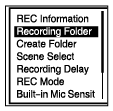
The Memory Selection screen appears.
- Press
 or
or  to select “Built-In Memory” or “SD Card,” and then press
to select “Built-In Memory” or “SD Card,” and then press  .
.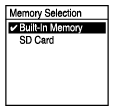
- Press
 or
or  to select the desired folder, and then press
to select the desired folder, and then press  .
.
Hint
- For instructions on creating a new folder, see Creating a folder.

