Selecting the date display format (Date Display Format)
You can select the date display format to suit your preference.
- Select “
 Settings” - “Common Settings” - “Date&Time” - “Date Display Format” from the HOME menu, and then press
Settings” - “Common Settings” - “Date&Time” - “Date Display Format” from the HOME menu, and then press  .
.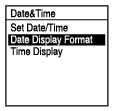
- Press
 or
or  to select the desired format, and then press
to select the desired format, and then press  .
. - Press and hold BACK/HOME to return to the HOME menu.To return to the screen before you displayed the HOME menu, press
 STOP.
STOP.
Description of menu items
You can select one of the following items:
- YYYY/MM/DD:
- The date appears in the year/month/date format .
- MM/DD/YYYY:
- The date appears in the month/date/year format.
- DD/MM/YYYY:
- The date appears in the date/month/year format.
Note
- The default setting differs depending on the area you purchased your IC recorder.

