Parts and controls
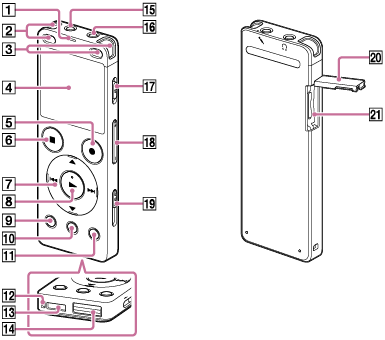
-
Operation indicator
-
Built-in microphones (stereo) (L)
-
Built-in microphones (stereo) (R)
-
Display window
-
 REC/PAUSE (record/pause) button
REC/PAUSE (record/pause) button -
 STOP button
STOP button -
Control button (
 DPC (Digital Pitch Control),
DPC (Digital Pitch Control), 
 A-B (repeat A-B)/
A-B (repeat A-B)/ (review/fast backward),
(review/fast backward),  (cue/fast forward))
(cue/fast forward)) -
 (play/enter) button (*1)
(play/enter) button (*1) - BACK/HOME button
-
T-MARK (track mark) button
-
OPTION button
-
Strap hole (No strap is supplied with your IC recorder.)
-
Built-in speaker
- USB connector cover (You can find the USB connector retracted behind the cover.)
-
 (headphones) jack
(headphones) jack -
 (microphone) jack (*1)
(microphone) jack (*1) -
POWER・HOLD switch (*2)
-
VOLUME (volume –/+) button (*1)
-
USB slide lever
- Slot cover
-
microSD card slot (The card slot is located under the cover.)
*1 A tactile dot is provided. Use the tactile dot as a reference when operating the IC recorder.
*2 Sliding the POWER・HOLD switch to “POWER” and holding it for 8 seconds or longer restarts your IC recorder. See Restarting the IC recorder for more information.

