Placing the IC recorder into the HOLD state (HOLD)
You can disable all the buttons (HOLD) on your IC recorder in order to prevent unintentional operations while you carry around the IC recorder.
- Slide the POWER・HOLD switch to “HOLD.”
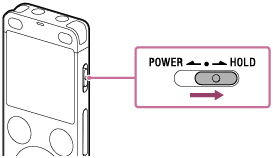
While the IC recorder is turned on, sliding the POWER・HOLD switch to “HOLD” displays “HOLD” for approximately 3 seconds on the display window, indicating that all the buttons are disabled.
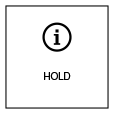
Note
- Placing your IC recorder into the HOLD state disables all the buttons. Be sure to release it from the HOLD state before you use the IC recorder again.

