Assigning FM radio stations manually to the preset numbers (ICD-UX570F only)
You can assign a new FM radio station to one of the unassigned preset numbers.
For better signal reception when listening via the built-in speaker, we recommend you connect the headphones (not supplied) to the  (headphones) jack and extend the cord as far as it can go.
(headphones) jack and extend the cord as far as it can go.

- Select [
 FM Radio] on the HOME menu, and then press
FM Radio] on the HOME menu, and then press  (play).
(play).Enters FM radio mode.
- Press
 (move up) or
(move up) or  (move down) repeatedly to tune in the FM radio station that you want to assign.Unassigned FM radio stations are indicated as [P - -].
(move down) repeatedly to tune in the FM radio station that you want to assign.Unassigned FM radio stations are indicated as [P - -]. - Select [Add as Preset] on the OPTION menu, and then press
 (play).
(play).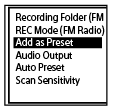
The FM radio station is assigned to one of the unassigned preset numbers.
The contents of the Help Guide may be subject to change without notice due to updates to the product's specifications.

