Tuning in an FM radio station (ICD-UX570F only)
Select and tune into the frequencies of the FM radio stations that you like (manual scanning).
While you are listening to the FM radio, the cord of the headphones (not supplied) works as an FM radio antenna for your IC recorder. For better signal reception, we recommend you connect the headphones to the  (headphones) jack and extend the cord as far as it can go.
(headphones) jack and extend the cord as far as it can go.
When you are listening via the built-in speaker, connect the headphones to the  (headphones) jack and extend the cord as far as it can go.
(headphones) jack and extend the cord as far as it can go.

- Select [
 FM Radio] on the HOME menu, and then press
FM Radio] on the HOME menu, and then press  (play).
(play).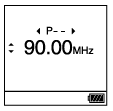
Enters FM radio mode.
If no headphones are connected to the IC recorder, [Attach Headphones. It Acts as the Antenna.] appears on the display window. In this case, connect headphones to the
 (headphones) jack.
(headphones) jack. - Press
 (move up) or
(move up) or  (move down) repeatedly to tune in a station.
(move down) repeatedly to tune in a station.Pressing and hold
 (move up) or
(move up) or  (move down) until the frequency digits begin to change on the display window allows you to scan the frequencies (automatic scanning). The frequencies on the screen of the IC recorder change and automatically stop when the IC recorder catches the next available FM radio station.
(move down) until the frequency digits begin to change on the display window allows you to scan the frequencies (automatic scanning). The frequencies on the screen of the IC recorder change and automatically stop when the IC recorder catches the next available FM radio station.As a default setting, you hear the FM radio from the connected headphones. If you want to hear sound from the built-in speaker, change the settings in [Audio Output]. For more information, see Switching the FM radio output between the built-in speaker and the headphones (ICD-UX570F only).
-
Press
 STOP to turn the FM radio off.
STOP to turn the FM radio off.
Tuning into an FM radio station with the assigned preset number
When you have assigned FM radio stations to the preset numbers, you can search for the preset number to tune into the assigned FM radio station. For instructions on adding as a preset, see the following topics.
-
Assigning FM radio stations automatically to the preset numbers (Auto Preset) (ICD-UX570F only)
-
Assigning FM radio stations manually to the preset numbers (ICD-UX570F only)
To tune into an FM radio station using the preset numbers, do up to step 3, written above, and press  (review/fast backward) or
(review/fast backward) or  (cue/fast forward) repeatedly. (Preset tuning)
(cue/fast forward) repeatedly. (Preset tuning)
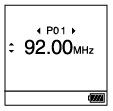
The contents of the Help Guide may be subject to change without notice due to updates to the product's specifications.

