Display window while recording FM radio broadcasts (ICD-UX570F only)
The following describes the display window while recording of FM radio broadcasts is in progress.

Note
- The above screen is provided for explanatory purposes. It may look different from what you actually see on your IC recorder.
-
Recording Status indicator
Indicates the current recording status of your IC recorder.
 : recording
: recording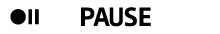 : paused (The indicator flashes.)
: paused (The indicator flashes.) -
Preset number
-
Radio frequency
-
Recording Memory mark
An icon indicates whether the recording folder is in the built-in memory or a microSD card.
-
Remaining recording time
Indicates the remaining time available for recording in hours, minutes, and seconds.
10 hours or more: no indication
10 minutes to 10 hours: indicated in hours and minutes
Less than 10 minutes: indicated in minutes and seconds
-
Sleep timer indicator
Indicates that the sleep timer function is turned on.
- Track mark number
Indicates the number of added track marks. It only appears on the display window when track marks are added.
-
Battery indicator
-
Elapsed time
Indicates the elapsed time of the current recording.
The contents of the Help Guide may be subject to change without notice due to updates to the product's specifications.

