Protecting a file
To prevent a file from being accidentally deleted or edited, you can protect an important file. A protected file is marked with the  (protect) indicator and regarded as a read-only file that you cannot delete or edit.
(protect) indicator and regarded as a read-only file that you cannot delete or edit.
- Select the file that you want to protect.
- While playback is on standby, select [Protect] on the OPTION menu, and then press
 (play).
(play).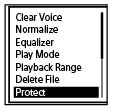
[Please Wait] and then [Protected] appear on the display window and the file is protected.
When you play the protected file, the
 (protect) indicator appears on the playback screen.
(protect) indicator appears on the playback screen.
Hint
- To remove protection from a file, select the protected file, and then select [Do Not Protect] in step 2.
The contents of the Help Guide may be subject to change without notice due to updates to the product's specifications.

