Formatting the memory (Format Built-In Memory/Format SD Card)
You can format either the built-in memory of your IC recorder or the microSD card. Formatting the built-in memory will delete all of the stored data and restore the original folder structure at your purchase.
- While recording or playback is on standby, select [
 Settings] - [Common Settings] - [Reset/Format] - [Format Built-In Memory] or [Format SD Card] from the HOME menu, and then press
Settings] - [Common Settings] - [Reset/Format] - [Format Built-In Memory] or [Format SD Card] from the HOME menu, and then press (play).
(play).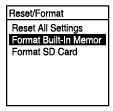
[Delete All Data?] appears.
- Press
 (move up) or
(move up) or (move down) to select [Yes], and then press
(move down) to select [Yes], and then press (play).[Please Wait] appears and the built-in memory will be formatted.
(play).[Please Wait] appears and the built-in memory will be formatted. - Press and hold BACK/HOME to return to the HOME menu.To return to the screen before you displayed the HOME menu, press
 STOP.
STOP.
Note
-
If the microSD card is being used for the first time on your IC recorder, be sure to use your IC recorder to format the microSD card.
- Be aware that formatting the built-in memory or the microSD card will delete all of the stored data, including protected files and Sound Organizer 2, and you will not be able to restore anything after the formatting process.
Hint
- To cancel the formatting process, select [No] in step 2.
The contents of the Help Guide may be subject to change without notice due to updates to the product's specifications.

