Maximizing the volume level of softly recorded files to make recordings sound clearer (Normalize)
With the Normalize function, audio plays back with the entire volume level raised ( ) to a range in which the point of the recorded file’s maximum volume does not distort (warp) the sound. This makes it easy to hear softly recorded files that are difficult to hear, even if you have raised the volume.
) to a range in which the point of the recorded file’s maximum volume does not distort (warp) the sound. This makes it easy to hear softly recorded files that are difficult to hear, even if you have raised the volume.
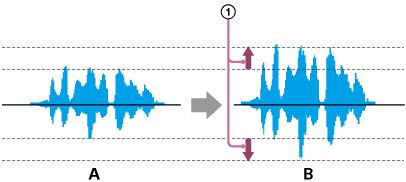
A: Before Normalize
B: After Normalize
- While playback is on standby or in progress, select [Normalize] on the OPTION menu, and then press
 (play).
(play).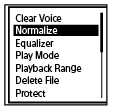
- Press
 (move up) or
(move up) or (move down) to select [ON] or [OFF], and then press
(move down) to select [ON] or [OFF], and then press (play).
(play).
Descriptions of menu items
You can select one of the following menu items:
- ON:
- Automatically raises the level to a range in which there is no distortion (warping).
- OFF:
- Turns off the Normalize function (default setting).
Note
-
The effects of Normalize may vary in files such as the following:
-
Files that originally were recorded at a loud volume
-
Files in which loud sounds other than speech (such as when dropping something, laughing, or clapping) are recorded
-
Files in which the volume varies greatly
-
- The Normalize function does not work with files that were recorded using another manufacturer’s IC recorder or a model other than ICD-UX570 / ICD-UX570F.
- The Normalize function does not work while the playback of a file in [
 Music] is in progress. The [Normalize] settings do not appear on the OPTION screen.
Music] is in progress. The [Normalize] settings do not appear on the OPTION screen.
The contents of the Help Guide may be subject to change without notice due to updates to the product's specifications.

