The Sound Organizer 2 window (for Windows only)
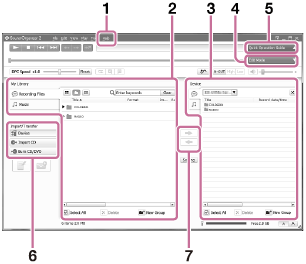
- Help
Displays the help of Sound Organizer 2. For details on operations, refer to respective help topics.
- The file list of Sound Organizer 2 (My Library)
Displays a list of files included in My Library of Sound Organizer 2 in accordance with a particular operation.
 Recording Files: Displays a list of recording files.
Recording Files: Displays a list of recording files. Files that you recorded with your IC recorder appear in this library when they are imported.
 Music: Displays a list of music files.
Music: Displays a list of music files. Songs that you imported from music CDs appear in this library.
- The file list of the IC recorder
Displays the files stored on the connected IC recorder's built-in memory.
- Edit Mode button
Displays the edit area where you can edit a file.
- Quick Operation Guide button
Displays the Quick Operation Guide to walk you through the basic features of Sound Organizer 2.
- Sidebar (Import/Transfer)
 Device: Displays the transfer window. A list of files on a connected device appears.
Device: Displays the transfer window. A list of files on a connected device appears. Import CD: Displays the window for importing the contents of a music CD.
Import CD: Displays the window for importing the contents of a music CD. Burn CD/DVD: Displays the window for burning a disc.
Burn CD/DVD: Displays the window for burning a disc. - Transfer buttons
 : Transfers the files from Sound Organizer 2 to the connected IC recorder's built-in memory.
: Transfers the files from Sound Organizer 2 to the connected IC recorder's built-in memory. : Imports the files from the connected IC recorder's built-in memory to My Library of Sound Organizer 2.
: Imports the files from the connected IC recorder's built-in memory to My Library of Sound Organizer 2.
The contents of the Help Guide may be subject to change without notice due to updates to the product's specifications.

