Selecting the sensitivity level for FM radio scanning (ICD-UX570F only)
You can select the sensitivity level for FM radio scanning.
- While you are listening to the FM radio, select [Scan Sensitivity] on the OPTION menu, and then press
 (play).
(play).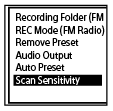
- Press
 (move up) or
(move up) or  (move down) to select [High(SCAN H)] or [Low(SCAN L),] and then press
(move down) to select [High(SCAN H)] or [Low(SCAN L),] and then press  (play).
(play).
Description of menu items
You can select one of the following items:
- High(SCAN H):
- Increases the sensitivity for FM radio scanning (default setting).
- Low(SCAN L):
- Decreases the sensitivity for FM radio scanning.
Hint
- The cord of headphones (not supplied) works as an FM radio antenna for your IC recorder. We recommend you use headphones when you listen to the FM radio via the built-in speaker of the IC recorder as well.
The contents of the Help Guide may be subject to change without notice due to updates to the product's specifications.

