Searching forward/backward (Cue/Review)
To locate the point from which you want to play, search forward or backward while playback is on standby or in progress.
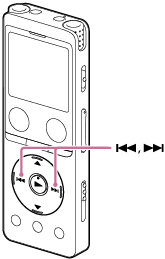
-
To search forward (Cue):
While playback is on standby or in progress, press and hold
 (cue/fast forward) and release it at the point you want to resume playback.
(cue/fast forward) and release it at the point you want to resume playback. -
To search backward (Review):
While playback is on standby or in progress, press and hold
 (review/fast backward) and release it at the point you want to resume playback.
(review/fast backward) and release it at the point you want to resume playback.
Forward or backward search begins at a slow speed, which helps you check the file word by word. If you keep holding either button, forward or backward search will continue at a faster speed.
The contents of the Help Guide may be subject to change without notice due to updates to the product's specifications.

