Clearing the FM radio preset number assignment (ICD-UX570F only)
You can clear the assignment of individual preset numbers.
- Select [
 FM Radio] on the HOME menu, and then press
FM Radio] on the HOME menu, and then press  (play).
(play).Enters FM radio mode.
- Press
 (review/fast backward) or
(review/fast backward) or  (cue/fast forward) repeatedly to tune in the FM radio station of which preset number assignment (PXX) you want to clear.
(cue/fast forward) repeatedly to tune in the FM radio station of which preset number assignment (PXX) you want to clear. - Select [Remove Preset] on the OPTION menu, and then press
 (play).
(play). 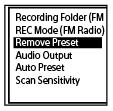
The preset number turns to [P - -].
The contents of the Help Guide may be subject to change without notice due to updates to the product's specifications.

