Turning the power on
- Slide the POWER・HOLD switch to [POWER] and hold it until the display window turns on.
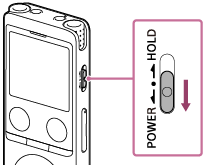
Hint
-
When your IC recorder is leaved unused for a certain length of time, the Auto Power Off function will take effect and the IC recorder will automatically turn off. (By default, the Auto Power Off function is set to [10 Min].)
-
If the sleep timer is active, your IC recorder will turn off automatically in the specified period of time.
-
If you turn the power back on within 4 hours from your last power-off, the power will come on quickly.
The contents of the Help Guide may be subject to change without notice due to updates to the product's specifications.

