Changing the memory storage and the storage folder for recorded files
By default, the recorded files via the built-in microphones are stored in [FOLDER01] while the recorded FM radio files are stored in [RADIO01] (ICD-UX570F only) under [Built-In Memory].
To change the memory storage and the storage folder for recorded files, follow the steps below:
- While recording is on standby, select [Recording Folder] on the OPTION menu, and then press
 (play).
(play).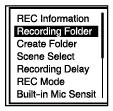
The Memory Selection screen is displayed on the display window.
- Press
 (move up) or
(move up) or  (move down) to select [Built-In Memory] or [SD Card], and then press
(move down) to select [Built-In Memory] or [SD Card], and then press  (play).
(play).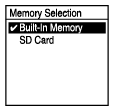
- Press
 (move up) or
(move up) or (move down) to select the desired folder, and then press
(move down) to select the desired folder, and then press (play).
(play).
Hint
- For instructions on creating a new folder, see Creating a folder.
The contents of the Help Guide may be subject to change without notice due to updates to the product's specifications.

