In-Camera Guide
[In-Camera Guide] displays descriptions of MENU items and settings on the monitor.
- Select the MENU item for which you want to see a description, and then press the
 (Delete) button (A).
(Delete) button (A).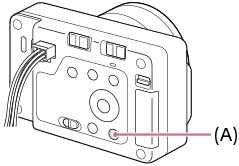
The descriptions of the item are displayed.
- Select [In-Camera Guide] and press the center of the control wheel when the context menu appears.
TP1001198917
