Still/Movie/S&Q switch
You can use the Still/Movie/S&Q switch to select a shooting mode according to the subject and purpose of shooting.
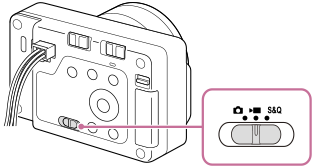
You can select the still image shooting mode, movie recording mode, or slow-motion/quick-motion recording mode as the shooting mode using the Still/Movie/S&Q switch.
Hint
- The menu items displayed in the [Shooting], [Exposure/Color], and [Focus] tabs of the menu screen vary depending on the shooting mode (still image/movie/S&Q). Before you adjust these settings, select the desired shooting mode with the Still/Movie/S&Q switch.
- When shooting a time-lapse movie, set the Still/Movie/S&Q switch to S&Q, and select [
 Time-lapse].
Time-lapse].
TP1001221951
