Power & Control terminal specifications
Connector specifications
Molex Micro-Fit 3.0 6 pin (430450622)
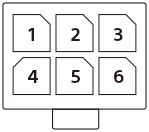
| Pin number | Input/output | Name | Function |
|---|---|---|---|
| 1 | ― | ― | This is a non-functional terminal. |
| 2 | GND | DC 10-18 V IN - | This is connected to the GND. |
| 3 | Power source | DC 10-18 V IN + | This is connected to the power source. |
| 4 | Input | FOCUS | This locks the camera focus with “Low” input. |
| 5 | Input | TRIGGER | This performs shooting with “Low” input when the input for the FOCUS terminal is “Low.” |
| 6 | Output | EXPOSURE | This outputs “Low” from when the front curtain is fully opened until the exposure is complete (1 msec or longer). |
DC IN terminal
Input voltage: 10 V – 18 V
EXPOSURE terminal (Output)
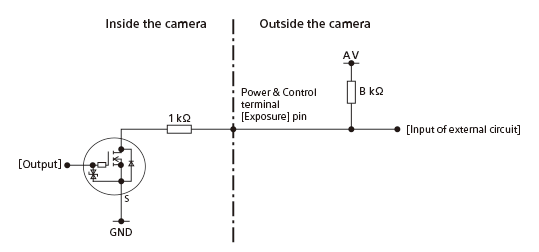
Exposure ON: Open drain ON
Exposure OFF: Open drain OFF
- Open drain output requires a pull-up resistor for the external circuit. Configure the circuit so that it satisfies the following formula.
C ≥ A × 1/(B+1)
A: PU power supply voltage (V)
B: PU resistance (kΩ)
C: VIL of the external circuit (V)
FOCUS terminal/TRIGGER terminal (Input)
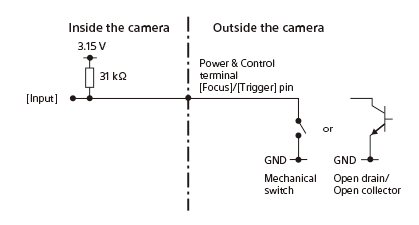
Focus ON: 0 V
Focus OFF: Open
Trigger ON: 0 V
Trigger OFF: Open
- Connect this pin to a switch that can toggle between the open (unconnected) and GND (0 V), or an open drain/open collector circuit.
Recommended timing diagram
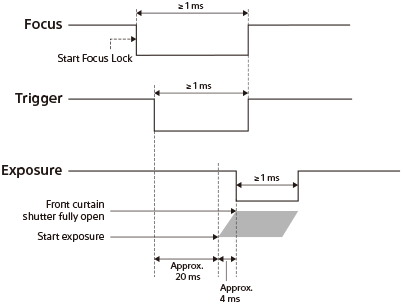
- When shooting with Focus and Trigger, Focus must be turned on before Trigger is turned on.
Notes on connections
When connecting the FOCUS/TRIGGER/EXPOSURE terminal to a device other than the power supply source, connect the GND (0 V) of the connected device to the DC IN - terminal of this product.
Note
- When using a cable other than the supplied Power & Control Cable, be sure to connect to the power (+)/GND (-)/FOCUS/TRIGGER/EXPOSURE terminal correctly. If you connect to the wrong terminal, there is a risk of malfunction, smoking or fire, etc.
- If you set [Priority Set in AF-S] or [Priority Set in AF-C] to [AF] or [Balanced Emphasis], and the time from turning on Focus to turning on Trigger is short, you may not be able to achieve focus in time and shoot. In this case, increase the time until Trigger turns on, or set [Priority Set in AF-S] or [Priority Set in AF-C] to [Release]. (When [Release] is set, shooting will be performed even if the subject is out of focus.)
- Even when [Drive Mode] is set to [Single Shooting], continuous shooting is possible by continuously turning on/off Focus/Trigger. However, the maximum continuous shooting speed is limited as follows. In addition, the shooting speed may become slower depending on the shooting conditions.
- When Trigger is turned on/off while Focus is kept on: Up to about 5 frames per second
- When Focus and Trigger are turned off/on : Up to about 2.5 frames per second
TP1001273583
