Example of connecting individual devices
By individually connecting a power supply unit, signal generator, and computer, etc. to the Power & Control terminal, USB Type-C terminal, and HDMI micro jack on this product, power supply to this product, mutual control, and monitoring are possible.
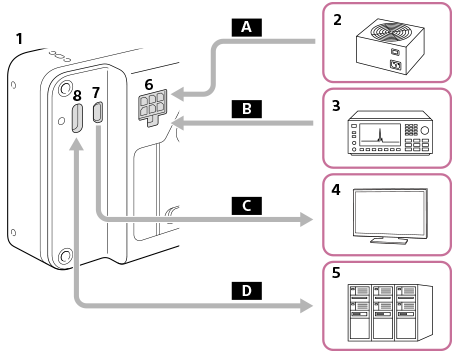
- This product
- Power supply unit
- Signal generator
- Monitor
- Computer/equipment, etc.
- Power & Control terminal
- HDMI micro jack
- USB Type-C terminal
 Power supply
Power supply
 FOCUS (Command to focus the camera)
FOCUS (Command to focus the camera)
TRIGGER (Command to release the camera shutter)
 Operation screen/Live View (HDMI)
Operation screen/Live View (HDMI)
 Camera control (USB)
Camera control (USB)
Example of using a PoE splitter
If you use a PoE splitter, etc., you can supply power and operate the camera at the same time.
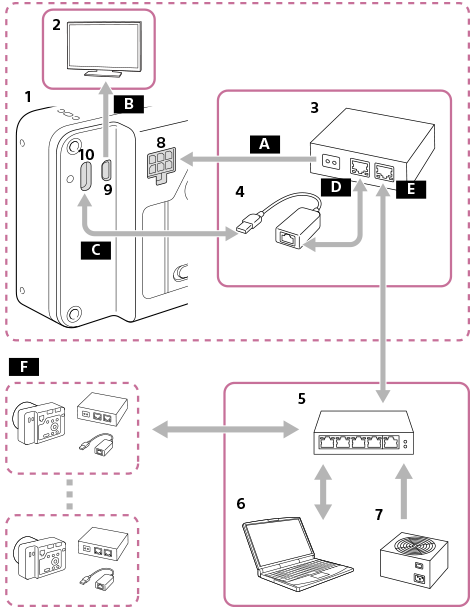
- This product
- Monitor
- PoE splitter
- USB-LAN adaptor
- PoE switching hub
- PC
- Power supply unit
- Power & Control terminal
- HDMI micro jack
- USB Type-C terminal
 Power supply
Power supply
 Operation screen/Live View (HDMI)
Operation screen/Live View (HDMI)
 Camera control (USB)
Camera control (USB)
 PoE OUT (LAN)
PoE OUT (LAN)
 PoE IN (LAN)
PoE IN (LAN)
 Multistage connection of the above system is possible.
Multistage connection of the above system is possible.
Note
- When connecting the FOCUS/TRIGGER/EXPOSURE terminal of the Power & Control terminal to a device other than the power supply source, connect the GND (0 V) of the connected device to the DC IN - terminal on this product.
TP1001273574
