Managing License Information
A software license must be activated in order to use this system. Software license activation is performed on the [License List] screen.

-
Obtain a software license (.DAT file) issued via ULMS for operating this system and place it on your computer.
-
Press
 (Account) > [License] on the [Dashboard] screen.The [License List] screen appears.
(Account) > [License] on the [Dashboard] screen.The [License List] screen appears. -
Press the [Activate] button.The [Activate License] dialog appears.
-
Press the [Browse] button.
-
Select the license that you want to activate from among the software licenses (.DAT files) on the computer.The license file is uploaded and activated. When activation is completed, the selected license is displayed in the license list on the [License List] screen.
Note
- Do not close the [License List] screen until after uploading and activation has been completed. If you close the [License List] screen, uploading and activation are terminated.
- Once a license has been activated, you cannot return to the state that existed prior to activation.
To delete a software license
You can delete an expired software license from the license list. Select a software license for which “Expired” is displayed in the [Status] field of the license list, and press ![]() (Delete). Press the [OK] button in the confirmation dialog to delete the selected software license.
(Delete). Press the [OK] button in the confirmation dialog to delete the selected software license.
About trial licenses
You can use this system for 60 days after installation using the trial license. The trial license supports all functions and options. However, the [DSK 2] layer is always displayed and an M2L-X watermark is displayed on the PGM/PVW/CLN outputs.
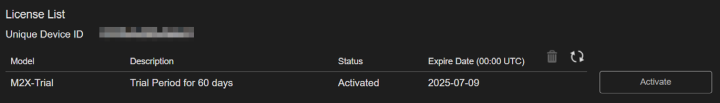
TP1001547621

