Parts and controls
Buttons/Indicators/Terminals section, Speaker/Illumination LED section
Do not hold 5 directly.
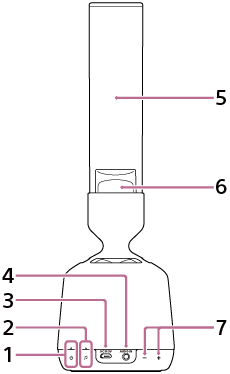
-
 (on/standby) button/indicator
(on/standby) button/indicatorPress to turn the speaker on and off.
Additionally, the indicator shows the state of charge.
-
 (Push & Play) button/indicator
(Push & Play) button/indicator -
DC IN 5 V jack
-
AUDIO IN jack
-
Organic glass tweeter
-
Illumination LED
-
 /
/ (volume) buttons*
(volume) buttons*
* The + side has a tactile (raised) dot. Use it as a reference for operations. The tactile dot is inside the fabric of the speaker.
Base operating section
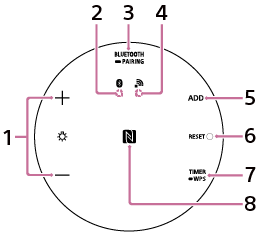
-
 (illumination LED) +/– buttons
(illumination LED) +/– buttonsAdjust the brightness of the illumination LED.
-
BLUETOOTH indicator
-
BLUETOOTH/
 PAIRING button
PAIRING buttonPress briefly to switch to output from a device connected via BLUETOOTH connection.
Press and hold to put the speaker into pairing mode.
-
Network indicator
-
ADD (Speaker Add function) button
-
RESET button
-
TIMER/
 WPS button
WPS buttonPress briefly to set the Sleep Timer.
Press and hold to connect to a Wi-Fi network through a Wi-Fi router that has a Wi-Fi Protected Setup™ (WPS) button.
-
N-Mark
Touch here when connecting by One-touch (NFC).
For our visually impaired customers:
The power button and volume buttons are located on the side of the speaker that is covered by cloth.
From the right of the USB cable’s port, there are 2 buttons, underneath the cloth, that adjust the volume.
The button for raising the volume has a tactile dot to help you locate it. Use this as a mark for operations.
To the left of the USB cable’s port are the power button and connection button, underneath the cloth. The button on the outer side is the power button.

