About the indicators
 (on/standby) indicator
(on/standby) indicator
When using the built-in rechargeable battery
| Lights up (white) | The built-in rechargeable battery has sufficient power remaining. |
| Slowly flashes (red) |
The built-in rechargeable battery is running low. Please charge the speaker. After a while, a sound* from the speaker indicates that the built-in rechargeable battery is empty and that the power will soon turn off. |
| Turns off | The speaker is off. |
When connected to the USB AC adaptor
| Lights up (white) | The speaker is on and has finished charging. |
Slowly flashes (white,  - - - - . . . ) . . . ) |
The speaker is on and is being charged. |
| Lights up (orange) | The speaker is off and is being charged. |
| Turns off | The speaker is off and has finished charging. |
| Quickly flashes (white) | The speaker is in BLUETOOTH/Network Standby mode and the built-in rechargeable battery has sufficient power remaining. |
| Quickly flashes (orange and white) | The speaker is in BLUETOOTH/Network Standby mode and the built-in rechargeable battery has less than 90% power remaining. |
Other
Slowly flashes (white,  - - . . . ) . . . ) |
The speaker is starting up. Do not operate the speaker until the indicator has stopped flashing. Wait until it changes to a steady light. In the following situations, the indicator may flash.
|
| Slowly flashes (orange) | The software is being updated. |
| Quickly flashes (red) | The speaker has entered protect mode. |
 (Push & Play) indicator
(Push & Play) indicator
| Lights up (white) | The Spotify Connect function is being used to play back music via Push & Play. |
| Flashes (white) | Registering to Favorite music was successful. |
| Flashes (red) |
If there is also an error sound, consider the following.
|
BLUETOOTH indicator
When connecting to a BLUETOOTH device
| Quickly flashes (white) | The speaker has entered pairing mode. Perform the pairing procedure on the BLUETOOTH device. |
| Slowly flashes (white) | The speaker is automatically starting to connect to the BLUETOOTH device that was last connected. |
| Lights up (white) | The speaker is connected to a BLUETOOTH device. |
When using the Speaker Add function
| Quickly flashes (orange) | The speaker has finished the Speaker Add connection and is waiting to be paired with a BLUETOOTH device. Perform the pairing procedure on the BLUETOOTH device. |
| Slowly flashes (orange) |
A Speaker Add connection is starting with the LSPX-S2. |
| Lights up (orange) |
|
| Lights up (red) |
The speaker is being used in stereo mode (right (R) channel). |
Network indicator
When connecting to Wi-Fi
| Turns off | The speaker is not connected to Wi-Fi. |
| Lights up (white) |
The speaker is connected to Wi-Fi. The Spotify Connect function is not being used. |
| Lights up (green) | The speaker is connected to Wi-Fi and the Spotify Connect function is being used. |
Slowly flashes (white, 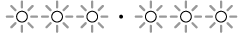 ) ) |
The Wi-Fi function is off. |
Slowly flashes (white,  -- -- -- -- ) ) |
Establishing a Wi-Fi connection. |
| Quickly flashes (white) | Could not connect to Wi-Fi. |
When using the Wireless Stereo function
| Lights up (orange) | The speaker is in a wireless stereo connection and is being used as the left channel. |
| Lights up (red) | The speaker is in a wireless stereo connection and is being used as the right channel. |
| Flashes (orange) |
|
| Flashes (red) |
The speaker is in a wireless stereo connection, is being used as the right channel, and the signal is being interrupted. |

