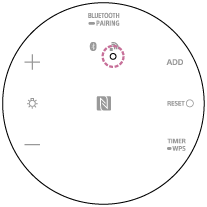Connecting to Wi-Fi through a Wi-Fi router that has a Wi-Fi Protected Setup™ (WPS) button
Connect the speaker to a Wi-Fi network through a Wi-Fi router that has a Wi-Fi Protected Setup (WPS) button.
- Place the speaker near the Wi-Fi router, and then press the
 (on/standby) button to turn on the speaker.
(on/standby) button to turn on the speaker. - Press and hold the speaker’s TIMER/
 WPS button for about 2 seconds, and confirm that the speaker makes a sound*.
WPS button for about 2 seconds, and confirm that the speaker makes a sound*.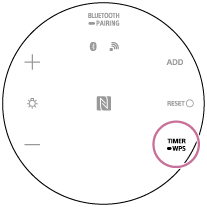
- Press the Wi-Fi router’s Wi-Fi Protected Setup™ (WPS) button within 90 seconds.
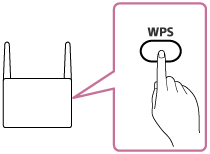
- Check that the network indicator lights up white.
Connecting to Wi-Fi is complete.