Using 2 speakers to enjoy stereo sound via Wi-Fi network (Wireless Stereo)
By connecting 2 LSPX-S2 speakers to the network, you can enjoy a more expansive stereo sound.
You must have 2 LSPX-S2 speakers.
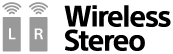
Preparing for the Wireless Stereo function
-
Confirm that pre-installed software of the speakers is the latest version.
For details how to check the software version, see “Detecting the latest software while connected to a network.”
-
You can enjoy the Wireless Stereo function only on a network connection via Wi-Fi. This function is not available with a BLUETOOTH connection. To use the BLUETOOTH connection, use the Speaker Add function.
For details on using the Speaker Add function, refer to “Using 2 speakers to enjoy wireless playback via BLUETOOTH connection (Speaker Add function).”
Using 2 LSPX-S2 speakers (hereafter “speaker”) to enjoy stereo sound (Wireless Stereo function)
- Place the 2 speakers within 1 m (3.2 ft) of each other, and then turn on both of the speakers.
The
 (on/standby) indicator lights up white.
(on/standby) indicator lights up white. - Use “Sony | Music Center” to connect both speakers to a Wi-Fi network.
- Use “Sony | Music Center” to do the settings for the Wireless Stereo function.
Do the settings for 1 of the 2 speakers that are connected to the Wi-Fi network. Operate the speaker by following the on-screen instructions in “Sony | Music Center.”
The network indicator flashes in orange.
To cancel the Wireless Stereo function or use other functions
While using the Wireless Stereo function, other functions (such as the Wireless Multi-room function, Speaker Add function, and BLUETOOTH connections) are not available.
Press the BLUETOOTH/ PAIRING button on either of the speakers.
PAIRING button on either of the speakers.
The network indicator goes back to being lit up white, and the Wireless Stereo function is canceled. The group is also canceled.
Hint
-
When connecting both speakers to the AC outlet using the USB AC adaptors, both speakers can be turned off by operating one of the speakers (Power Interlock).
-
If the signal strength is weak due reasons, such as the speakers being far away from each other, the connection may be canceled temporarily. Place the speakers in a position that provides enough signal strength.
-
When the connection is canceled temporarily, the speakers automatically reconnect. If it takes 10 minutes or more to reconnect after canceling, the Wireless Stereo function is canceled. When using the Wireless Stereo function the next time, start from step
 again.
again.
Note
-
Viewing videos using the Wireless Stereo function is not recommended. A slight deviation occurs between video and audio.
-
When using the Wireless Stereo function, the automatic software update feature of the speakers is not activated. To update the software, cancel the Wireless Stereo function, and then connect the speaker to the wireless network.
-
If a speaker detects that a software update is available while the Wireless Stereo function is in use, there may be a notification (the
 (on/standby) indicator flashes in orange 2 times) immediately after 1 of the speakers is turned on. If this happens, temporarily cancel the Wireless Stereo function. After updating both speakers to the latest software, redo the settings for the Wireless Stereo function.
(on/standby) indicator flashes in orange 2 times) immediately after 1 of the speakers is turned on. If this happens, temporarily cancel the Wireless Stereo function. After updating both speakers to the latest software, redo the settings for the Wireless Stereo function.For details, refer to “Updating the pre-installed software.”
-
If the wireless network becomes disconnected, the Wireless Stereo function is canceled. If this happens, you must redo the settings for the Wireless Stereo function, manually.
-
When using the Wireless Stereo function, the speaker cannot be used with the BLUETOOTH connection. To use the BLUETOOTH connection, cancel the Wireless Stereo function.
-
Before doing the settings for the Wireless Stereo function, we recommend turning down the volume of the speaker that is used as the Wireless Stereo. The two speakers output sound for the Wireless Stereo function, so a louder sound may be output than that with playback with one speaker.

