Choose the intensity of the speaker’s candle light mode
Choose the intensity of the speaker’s candle light mode.
- Press and hold the
 (on/standby) button for about 2 seconds while the speaker is on.
(on/standby) button for about 2 seconds while the speaker is on.The candle light mode turns on.
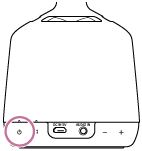
- Press the
 (illumination LED) +/– buttons to choose the intensity you like from 2 intensities.
(illumination LED) +/– buttons to choose the intensity you like from 2 intensities.
Note
-
You cannot adjust the brightness of the illumination LED while in candle light mode, even if you use “Sony | Music Center” or press the speaker’s
 (illumination LED) +/– buttons. Turn off the candle light mode for a moment, and then adjust the brightness.
(illumination LED) +/– buttons. Turn off the candle light mode for a moment, and then adjust the brightness.

