Charging the speaker
The speaker can be used with either the USB AC adaptor (supplied) or the built-in lithium ion rechargeable battery.
Charge the built-in rechargeable battery for at least 1 hour by connecting the USB AC adaptor before using the speaker for the first time.
You can operate the speaker using the built-in rechargeable battery instead of the USB AC adaptor by charging the speaker before use.
- Plug the micro-USB cable (supplied) into the USB AC adaptor (supplied).
- Plug the micro-USB cable into the DC IN 5 V jack.
- Plug the USB AC adaptor’s plug securely into an AC outlet.
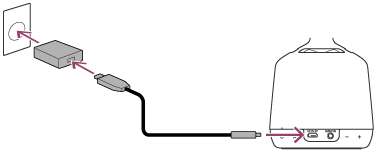
When you start to charge the speaker for the first time after purchase, the speaker automatically turns on and the
 (on/standby) indicator slowly flashes in white. When charging is complete, the
(on/standby) indicator slowly flashes in white. When charging is complete, the (on/standby) indicator lights up white.
(on/standby) indicator lights up white.If you start to charge the speaker while it is off, the
 (on/standby) indicator lights up orange. The indicator turns off when charging is complete. It takes about 5 hours* to charge the speaker.
(on/standby) indicator lights up orange. The indicator turns off when charging is complete. It takes about 5 hours* to charge the speaker.* Time that is required to charge the empty built-in rechargeable battery to its full capacity.
If an AC power cord or conversion adaptor is supplied
The shape of the plug on the USB AC adaptor and the connection method differ. According your country or region, connect the AC power cord and conversion adaptor to the USB AC adaptor.
Built-in rechargeable battery life (when using the BLUETOOTH connection)
About 8 hours*
* The time may differ from the time written here, depending how the speaker is used, such as the volume, music playback, and ambient temperature.
When the built-in rechargeable battery is running low
The  (on/standby) indicator slowly flashes in red and an alert sounds to let you know that the built-in rechargeable battery is running low. Please charge the speaker. Turn off the speaker when you charge it to charge more quickly.
(on/standby) indicator slowly flashes in red and an alert sounds to let you know that the built-in rechargeable battery is running low. Please charge the speaker. Turn off the speaker when you charge it to charge more quickly.
Hint
-
If the
 (on/standby) indicator is not lit when the speaker is connected to an AC outlet while the speaker is off, the built-in rechargeable battery is fully charged. Once the built-in rechargeable battery is fully charged, it will not be charged further, even if the speaker is kept connected to an AC outlet. (When the Network Standby function is off)
(on/standby) indicator is not lit when the speaker is connected to an AC outlet while the speaker is off, the built-in rechargeable battery is fully charged. Once the built-in rechargeable battery is fully charged, it will not be charged further, even if the speaker is kept connected to an AC outlet. (When the Network Standby function is off)
Note
-
Even if you do not intend to use the speaker for a long time, charge the built-in rechargeable battery to its full capacity once every six months to maintain its performance.
-
When charging the built-in rechargeable battery, use the supplied USB AC adaptor and micro-USB cable. Using anything other than the supplied USB AC adaptor or micro-USB cable may result in an inability to charge or cause malfunctions.
-
Depending on the specifications of the Windows operating system, the built-in rechargeable battery may not be able to charge, even if the speaker is connected to the USB port of a computer on which Windows 8/8.1 or Windows 10 is installed.

