Connecting to Wi-Fi to enjoy online music distribution services (Spotify)
You can use the speaker to play back music from online music distribution services (Spotify).
You must install the Spotify app on your smartphone and complete the membership registration to use your smartphone to enjoy Spotify (Spotify Connect function).
- Connect the speaker to a Wi-Fi network.
- Start Spotify, which is installed on the smartphone, tablet, or computer connected to the same Wi-Fi as the speaker.
For details about Spotify, refer to the following website.
- Start playing music, and then select [Devices Available].

- Select [LSPX-S2] and listen to the music from the speaker.
If the speaker is connected via the Spotify Connect function, the Connect icon (
 ) lights up green.
) lights up green.If the connection is complete, the network indicator on the bottom of the speaker lights up green.
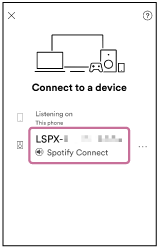
Hint
-
If sound is interrupted, or if static is apparent, the speaker may be experiencing interference or the signal may be weak.
Check that the speaker is not surrounded by metal.
Also, keep the speaker away from microwave ovens, other Wi-Fi devices, or any similar devices.
Note
-
The details of services offered by Spotify may differ, depending on your country or region.
-
Specifications for the app are subject to change without prior notice.

